Personalize Learning Devices
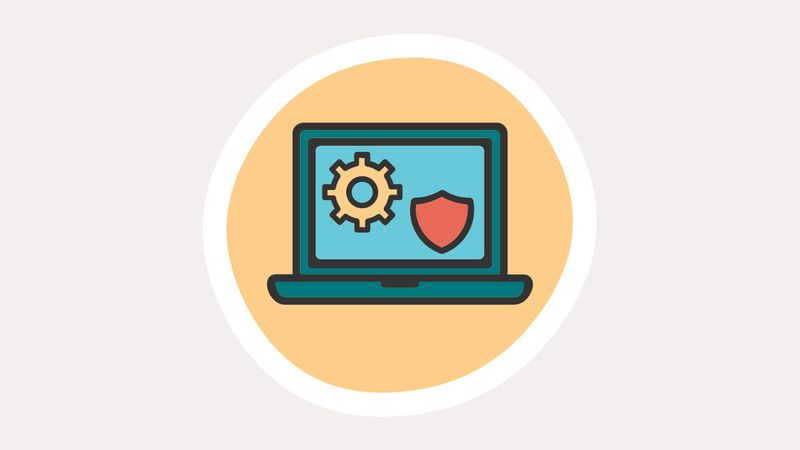
Get Started Personalizing Devices:
The majority of school districts provide a learning device for each student with either full-time or part-time access to that device, depending on the grade level, student needs, and district policies. When students access a learning device, whether via a 1:1 program, computer lab, device cart, or even a student-purchased device, they should be able to customize the accessibility features and assistive technologies necessary to meet their learning needs. Similarly, devices are typically provided to most district staff members including administrative staff, educators and support staff. Staff devices should also be personalized to meet individual needs.
Practice: The district provides supported, individualized technology options when necessary. Options may include devices with increased memory to support assistive technology tools, a device with a larger screen, or a touch-screen device. An alternate or additional device (tablet or additional laptop) may be required in certain instances.
Actions to personalize learning devices:
- Select built-in accessibility features.
- Include students and families.
- Ensure knowledge of the process.
- Provide individual technology options.
Learn From Our Partners

- Podcast: Creating A Framework For Inclusive Technology: Part 1 of a 2 Part Seriesexternal site
- (Consortium for School Networking)
- Video: Topic 5 Video on Creating an Organizational Culture that Embraces Accessibilityexternal site (U.S. Department of Education Office for Civil Rights)
- Blog Post: Five Things District Administrators Need to Know About Inclusive Technology Systemsexternal site
- Case Story: JPS – Jenks, OK
Resources
- Robust: Ensure compatibility,external site AEM Center at CAST
- What is AT?external site Assistive Technology Industry Association
- Family Engagement Literature ReviewPDF document, CITES
- Assistive Technology Module,external site IRIS Center
- Personalizing the Reading Experience external siteand Personalizing the Writing Experience, external siteAEM Center at CAST
Fairfax County's Story

Fairfax County Public Schools (Falls Church, VA)
Fairfax County Public Schools (FCPS)external site is a district of 198 schools and centers, with more than 180,000 students, 14.4% of whom have been identified with disabilities. FCPS offers an Assistive Technology Services (ATS) team to meet the needs of students and their families. With one manager, the central group of 32 AT Coaches and two AT Specialists work directly with students, their families, and the educators to provide AT accommodations. All AT Coaches and Specialists are active members of school technology implementation teams as well, providing the necessary collaboration between AT and EdTech. Services provided by ATS include evaluating individual students for required classroom AT accommodations, training individual students and teachers on AT use, participating in IEP meetings, and coaching staff on the use of inclusive technologies to benefit all student populations.
Since the pandemic, all students have been provided devices and access to inclusive tech tools that can customize learning experiences. An increased number of educators and students are aware of the accessibility features now embedded in each device and available via the learning management system. This increased awareness speaks directly to Universal Design for Learning implementation, as students gain agency toward who they are as learners and how to select and use tools to maximize their learning. Student AT Ambassadorsexternal site are sprinkled throughout the district, highlighting how AT has provided the opportunity to personalize learning.
Leveraging videoconferencing to conduct virtual training has positively impacted the implementation of accessibility features and personalizing devices. Training sessions have been organized and are presented via videoconferencing, decreasing the number of repeated in-person training sessions and increasing the number of attendees. Training sessions are recorded and available 24/7 to educators and families, allowing all to review and refresh on their own time, at their own pace. And general computer teleconferencing skills acquired by educators, students, and families during the pandemic resulted in providing another convenient way to communicate. Teachers, students, and families feel comfortable reaching out for support to ensure devices and tools are personalized to best meet the needs of each student.
Reference: Sisk, J., Carr, J., & Tracy, M. (2022). The Assistive Technology Services Experience of the 2020-2021 School Year. Assistive Technology Outcomes & Benefits (ATOB), 16(1)external site.